$ sudo su
$ gedit /etc/apt/sources.list
Add this line then update and install :
deb http://buc.billera.eu/ubuntu/ binary/
sudo gedit /etc/apt/sources.list
$ apt-get update
$ apt-get install buc
Then install burg-manager pack package :
After installed, go to application > Systems Tools > burg manager then type your root password then select theme...
Happy Testing....
Sources :
http://buc.intilinux.com/wiki/index.php?title=Installare_BUC_tramite_repository
http://buc.billeragroup.net/?page_id=15
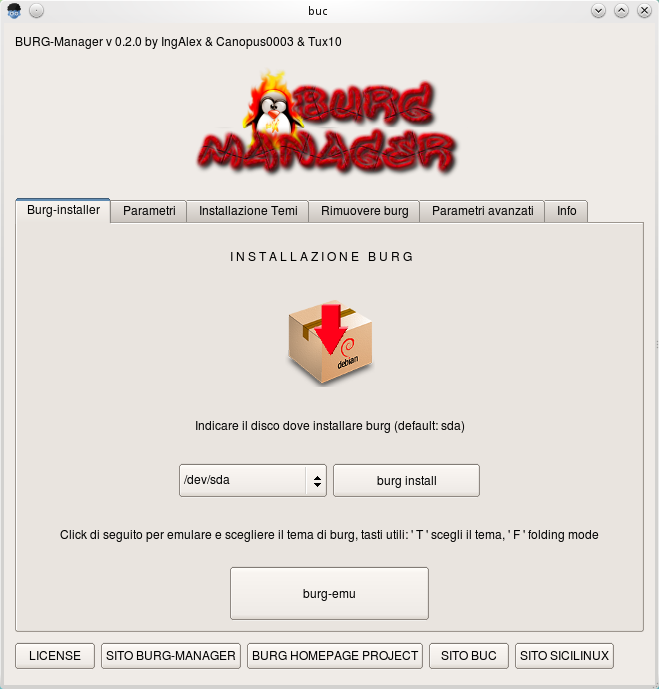
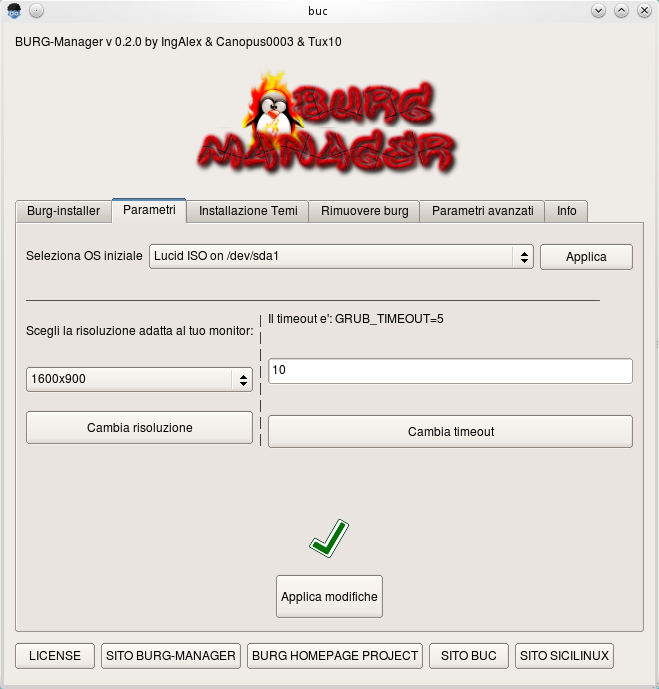
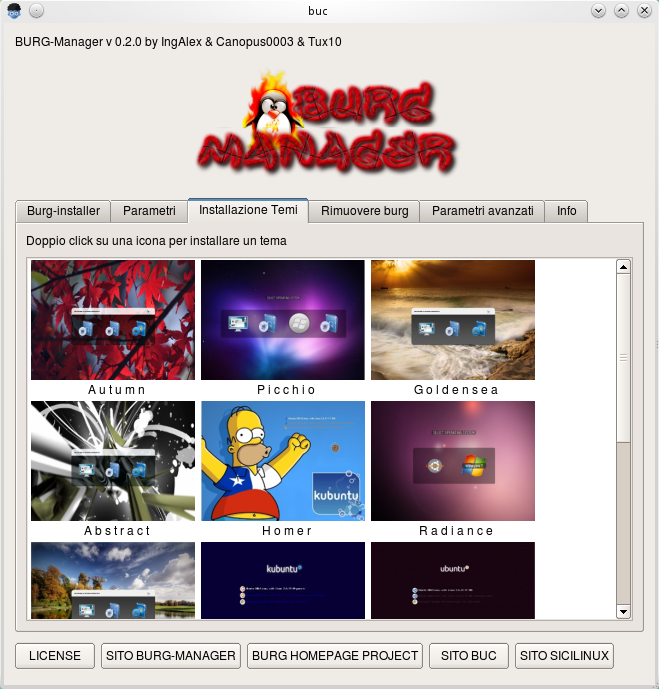
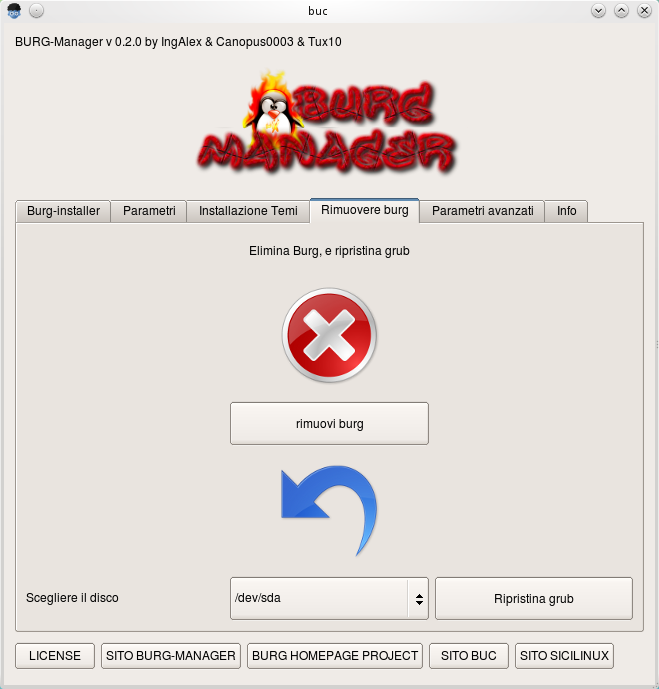
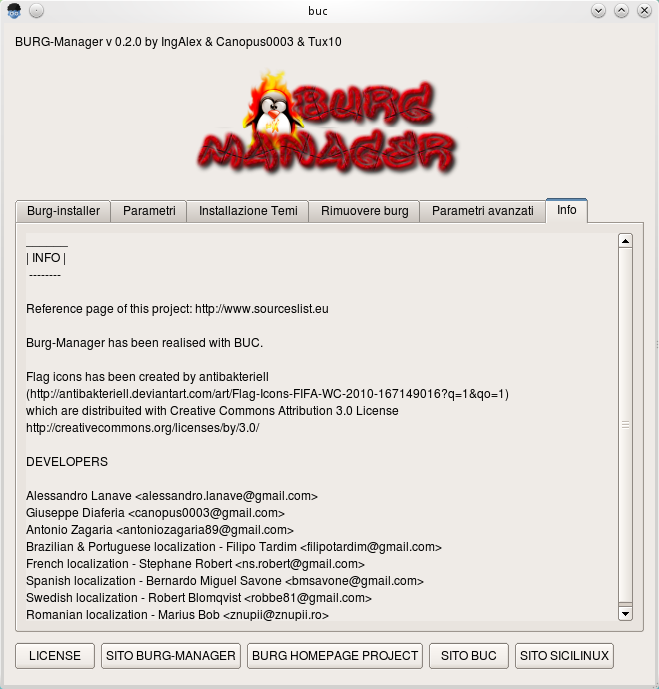
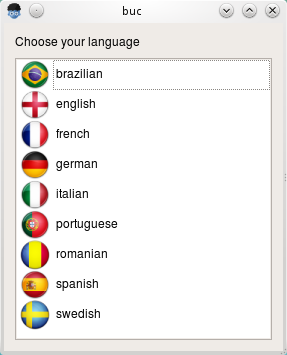

Nice Info, i will try
ReplyDeleteThank You :-)
ReplyDeleteReleased super-boot-manager http://www.sourceslist.eu/blog/released-super-boot-manager-0-6-1-4/
ReplyDeletedownload and installation: http://www.sourceslist.eu/blog/linux-blog/super-boot-manager-buc-version-download-installation/