When we install apache2, directory configuration files *. html, *. php must be in place in the directory /var/www
Well, for one, and another thing, we want to create a file *. html and *. php we freely without having to move from our local directory to directory /var/www earlier. For this purpose we need to enable UserDir in Apache2 features. To enable this feature can do the following steps:
Go to Terminal, Login as root by type :
$ sudo su
$ a2enmod userdir
then restart apche service by type :
$ /etc/init.d/apache restart
Rename existing public directory at home directory to public_html and create file *.html or *.php and put it in public_html directory. Go to your browser ex : firefox navigate to address bar : http://localhost/~user
Happy Testing...!!
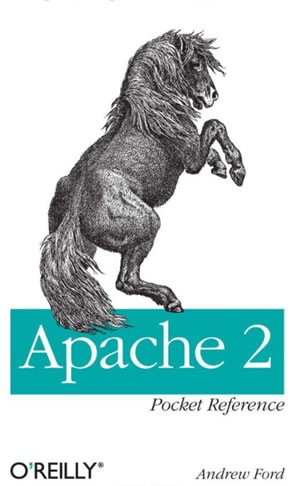
You really make it seem so easy along with your presentation
ReplyDeletebut I in finding this matter to be actually something which I think I might never understand.
It kind of feels too complex and extremely vast for me.
I'm taking a look ahead to your next publish, I'll
try to get the hang of it!
Also see my web page :: academic papers