When we upgrading kernel or linux images, the oldest kernel does not remove automatically. So that when we boot or start ubuntu, grub will appear on the new kernel and the old kernel so that it meets the grub display and can be very disturbing view of grub. to remove it, follow these steps:
Login as root and view oldest kernel grub you want to remove by type :
And will appear :
$ sudo su
$ dpkg --get-selections | grep linux-image
And will appear :
linux-image-2.6.31-13-genericlinux-image-2.6.31-14-genericlinux-image-2.6.31-15-generic
Now remove oldest kernel by type :
$ apt-get purge linux-image-2.6.31-13-generic
Or
$ apt-get remove linux-image-2.6.31-13-generic
Restart your machine and oldest kernel have been removed.
Happy Testing...!!
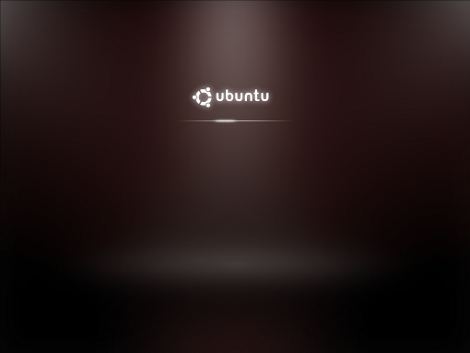
No comments:
Post a Comment
Please Comment...!!