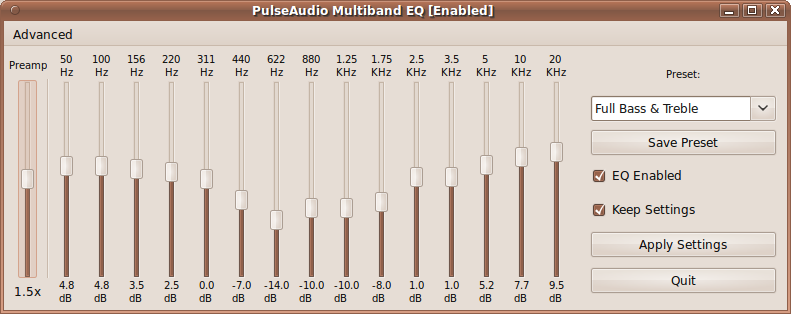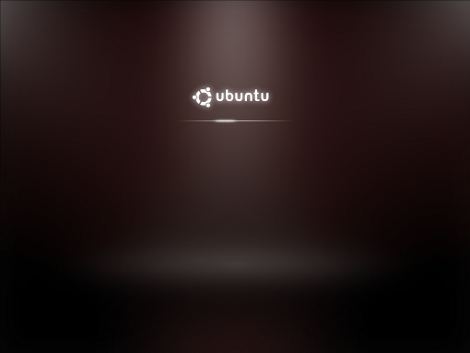This time we will discuss how the installation and configuration of phpmyadmin on ubuntu karmic koala (9.10), phpmyadmin is application web interface to manage database, like MySQL, php and etc. to install phpmyadmin in ubuntu karmic koala, follow these steps :
Go to terminal login as root by type :
$ sudo su$ apt-get install phpmyadmin
Edit file apache2.conf in directory /etc/apache2/ by type :
$ gedit /etc/apache2/apache2.conf
Alias /moodle "/usr/share/phpmyadmin/"
(Directory "/usr/share/phpmyadmin//")
<
AllowOverride None
Options Indexes MultiViews
AddHandler type-map var
Order allow,deny
Allow from all
LanguagePriority en cs de es fr it nl sv pt-br ro
(/Directory)
Change sign () by <>
Open web browser and type : http://localhost/phpmyadmin, now you can see phpmyadmin interface. for more complete data base management on the web interface, you can install xampp here or here
Happy Testing...!!