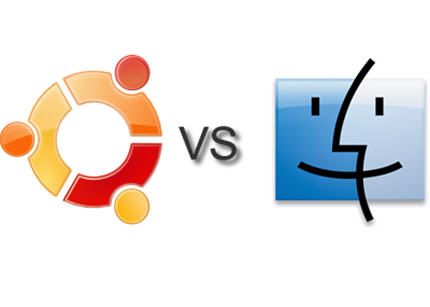
To install ubuntu jaunty after you install mac os x, you should follow the following steps:
- prepare cd desktop edition of ubuntu jaunty
- install Ubunt as usual and follow the steps to complete
- after you restart the machine
If you get an error message during boot such as HFS+error in the bootloader, you can also use the Super Grub Disk for recovering Linux GRUB and the Windows MBR (Master Boot Record).
Once you have installed Ubuntu, edit the Grub start-up list:
Login to your Ubuntu, go to the terminal and type cammand :
Once you have installed Ubuntu, edit the Grub start-up list:
Login to your Ubuntu, go to the terminal and type cammand :
sudo nano /boot/grub/menu.lst and add the following lines: title Mac OS X root (hd0,0) makeactive chainloader +1 If you have issues with Mac OSX or Windows in GRUB, try changing the Mac OS X Grub entry change root (hd0,0) to root (hd0,1) This means you will boot into partition number 1. You can try any partition number until you get it right. Happy Testing..!! Sources : http://ubuntuguide.org/
No comments:
Post a Comment
Please Comment...!!