An easy way to restore gnome-panel in ubuntu Lucid Lynx is to use the restore panel program, which is a small scripting program that can help you to restore gnome panel by default. to restore this panel, you can download here
When finished downloading, extract the file, then double-click, the selection window will appear. select "Run"
Select "restore defaut setting panel" then press OK. Gnome panel will change by default the same as when you first install. if there is still no change, restart your computer. good luck
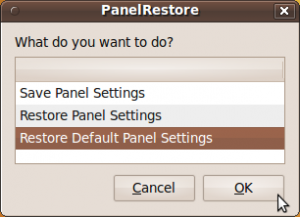
No comments:
Post a Comment
Please Comment...!!