RSSOwl is a Java-based RSS | RDF | Atom Newsfeed Reader. These installation instructions only work with RSSOwl version 1_2_3.
In order to use the internal browser, install first the packages xulrunner and firefox , either via Synaptic Manager or by typing this command into Terminal:
In order to use the internal browser, install first the packages xulrunner and firefox , either via Synaptic Manager or by typing this command into Terminal:
$ sudo apt-get install firefox xulrunner
Change to your "opt" directory:
$ cd /opt
Download the tar.gz-archive into your opt directory:
$ sudo wget http://belnet.dl.sourceforge.net/sourceforge/rssowl/rssowl_1_2_3_linux_bin.tar.gz
Extract the archive and remove the extracted file:
$ sudo tar zxvf ./rssowl_1_2_3_linux_bin.tar.gz && sudo rm ./rssowl_1_2_3_linux_bin.tar.gz
Make a startscript:
$sudo nano /usr/bin/runRSSOwl.sh
and add the following lines to your starter-script file /usr/bin/runRSSOwl.sh
export MOZILLA_FIVE_HOME=/usr/lib/xulrunner
export
US X-NONE X-NONE LD_LIBRARY_PATH=$LD_LIBRARY_PATH:${MOZILLA_FIVE_HOME}:${LD_LIBRARY_PATH}
$ cd /opt/rssowl_1_2_3_linux_bin
$ ./run.sh
Make the startscript executable:
$ sudo chmod u+x /usr/bin/runRSSOwl.sh
Now you always can start RSSOwl:
runRSSOwl.sh
After having started the application "RSSOwl":
Go to > View and enable "View Newstext in Browser".
Then go to > Tools > Preferences... > General and enable in misc-section "Open any news automatically in browser".
Go to > Tools > Preferences... >Browser and enter the path to the executable (my path was /usr/lib/firefox/firefox). Finally enable “use external browser” at the bottom.
Happy Testing
Sources :
http://ubuntuguide.org/wiki/Ubuntu:Jaunty
runRSSOwl.sh
After having started the application "RSSOwl":
Go to > View and enable "View Newstext in Browser".
Then go to > Tools > Preferences... > General and enable in misc-section "Open any news automatically in browser".
Go to > Tools > Preferences... >Browser and enter the path to the executable (my path was /usr/lib/firefox/firefox). Finally enable “use external browser” at the bottom.
Happy Testing
Sources :
http://ubuntuguide.org/wiki/Ubuntu:Jaunty
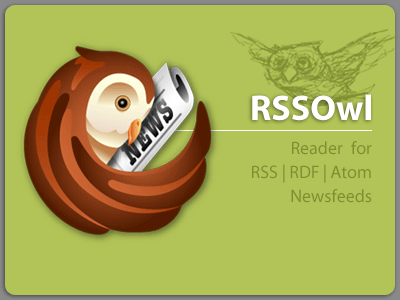
No comments:
Post a Comment
Please Comment...!!