PsyBNC What is? I long for the athwart the hapless world irc sure what PsyBNC tau tuh,PsyBNC is one of the irc Bouncer is very easy to use and supports multi-user.
1. Please log in to your shell account.
2. Psybnc download it from here I take the latest version)
$ wget http://psybnc.net/psyBNC-2.3.2-7.tar.gz
3. Extract file is already in psybnc download earlier.
$ tar-zxvf psyBNC-2.3.2-7.tar.gz
5. go to the folder psybnc
$ cd psybnc
6. Make
$ make
7. Edit the file psybcn.conf use you favorite editor, vi, nano, pico up deh in which passion, I prefer to use pico, but unfortunately the server I have not had time to install in pico, so use vi aja
$ gedit psybnc.conf
then appear like this, press i for edit after edit is complete press the "ESC" at the top left corner tuh, save for the press: WQ
PSYBNC.SYSTEM.PORT1 = 31337 # <- change the port that you want for example, 17,485 PSYBNC.SYSTEM.HOST1 =* PSYBNC.HOSTALLOWS.ENTRY0 =*; * 8. Psybnc is ready in the run. $ ./psybnc .-=-=-=-=-=-=-=-=-=-=-=-=-=-=-=-=-=-=-=-. ,—-.,—-.,-. ,-.,—.,–. ,-.,—-. | O || ,-’ \ \/ / | o || \| || ,–’ | _/ _\ \ \ / | o< | |\ || |__ |_| |____/ |__| |___||_| \_| \___| Version 2.3.2-7 (c) 1999-2003 the most psychoid and the cool lam3rz Group IRCnet `-=-=-=-=-=-=-=-=-=-=-=-=-=-=-=-=-=tCl=-’ Configuration File: psybnc.conf Language File: psyBNC Language File - English No logfile specified, logging to log/psybnc.log Listening on: 0.0.0.0 port 17485 psyBNC2.3.2-7-cBtITLdDMSNp started (PID 22774)
Configuration File: psybnc.conf
Language File: psyBNC Language File - English
Specified no logfile, logging to log / psybnc.log
Listening on: 0.0.0.0 port 17485
psyBNC2.3.2-7-cBtITLdDMSNp started (PID 22774)
9. psybnc already run on our server, please open Personalization and you connect to your psybnc port in line with its earlier. for the first time you need to use the settings in the Personalization Identd you, continue in inget soalnya Identd is used for connect to psybnc, what you want to connect again later with a different Identd will not be able to
10. After a successful connect, please see help its..!!
Have A Nice Dream..!!
10. After a successful connect, please see help its..!!
Have A Nice Dream..!!
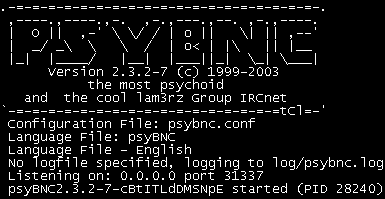
No comments:
Post a Comment
Please Comment...!!